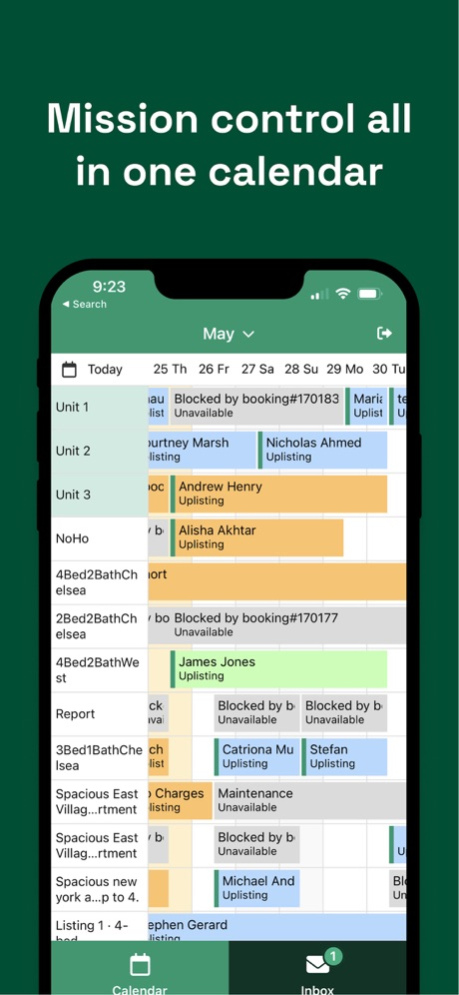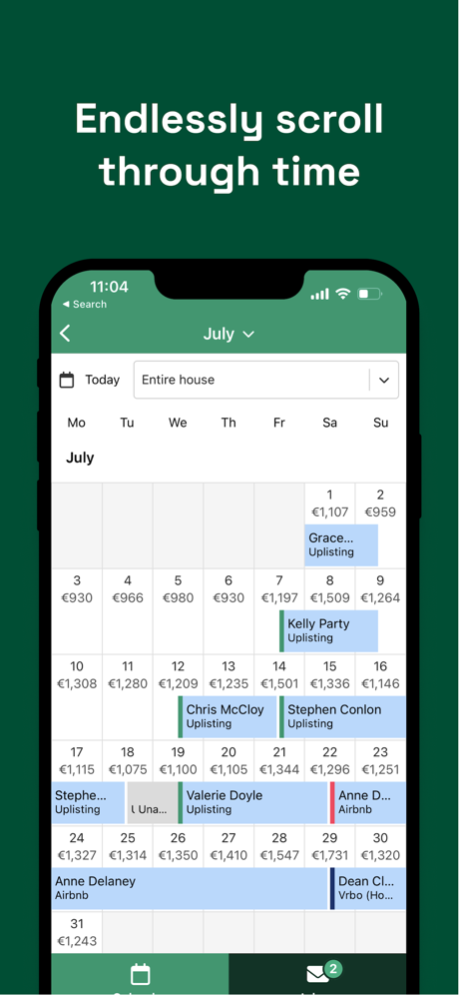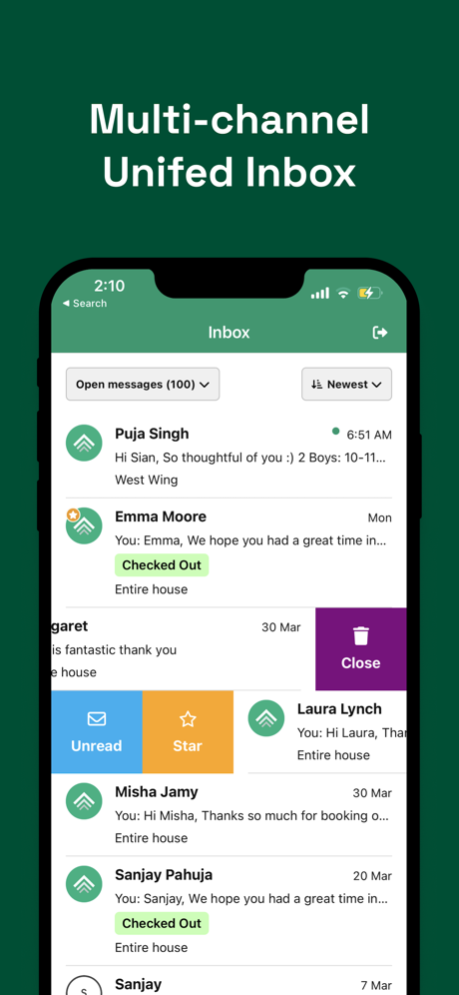Uplisting 2.7.3
Continue to app
Free Version
Publisher Description
Unlock the true potential of your short-term rental business with Uplisting! As a top Airbnb software partner, we're on a mission to process over $400m in bookings in 2023, supporting entrepreneurs like you in taking the industry by storm.
Multi-Calendar: View reservations, availability, restrictions and prices for all booking sites in one central view. Your Uplisting calendar is a mirror image of your individual booking site calendars. Endlessly scroll up and down, left and right.
Multi-Channel Unified Inbox: Stay connected and never miss a message with our Unified Inbox, consolidating all your communications from Airbnb, Booking.com, Vrbo, Google, and direct bookings in one convenient location.
Instant Notifications: Keep your finger on the pulse with real-time notifications for new messages across all platforms.
Advanced Filtering: Customize your inbox view by filtering messages from specific booking channels.
Inbox Management: Close, star, and mark messages as unread to stay organized and maintain a seamless communication flow.
Guest Messaging: Effortlessly engage in guest conversations, respond to inquiries, and utilize saved replies to streamline communication.
Booking Actions: Take full control of your bookings with the ability to accept and reject requests, view booking information, and make adjustments to guest arrival and departure times.
One-Tap Guest Calling: Need to speak to your guest directly? Call them with a single tap (when a phone number is provided).
Automate Your Workflow: Enable or disable automated reviews and messages for each booking, giving you complete control over your guest interactions.
Mar 8, 2024
Version 2.7.3
bug fixes and improvements
About Uplisting
Uplisting is a free app for iOS published in the Office Suites & Tools list of apps, part of Business.
The company that develops Uplisting is Uplisting. The latest version released by its developer is 2.7.3.
To install Uplisting on your iOS device, just click the green Continue To App button above to start the installation process. The app is listed on our website since 2024-03-08 and was downloaded 1 times. We have already checked if the download link is safe, however for your own protection we recommend that you scan the downloaded app with your antivirus. Your antivirus may detect the Uplisting as malware if the download link is broken.
How to install Uplisting on your iOS device:
- Click on the Continue To App button on our website. This will redirect you to the App Store.
- Once the Uplisting is shown in the iTunes listing of your iOS device, you can start its download and installation. Tap on the GET button to the right of the app to start downloading it.
- If you are not logged-in the iOS appstore app, you'll be prompted for your your Apple ID and/or password.
- After Uplisting is downloaded, you'll see an INSTALL button to the right. Tap on it to start the actual installation of the iOS app.
- Once installation is finished you can tap on the OPEN button to start it. Its icon will also be added to your device home screen.